Navigating the Alemba API Explorer
The Alemba API Explorer screen has three panes:
- Entities. All of the available entities appear in a tree in the Entities pane on the left. The selected entity appear in blue, parent physical entities in white and logical ones (which you cannot select) in gray.
- The Entity details are displayed in the center pane. You can scroll down to see more information.
- The Properties pane contains expandable categories of properties relating to the selected item.
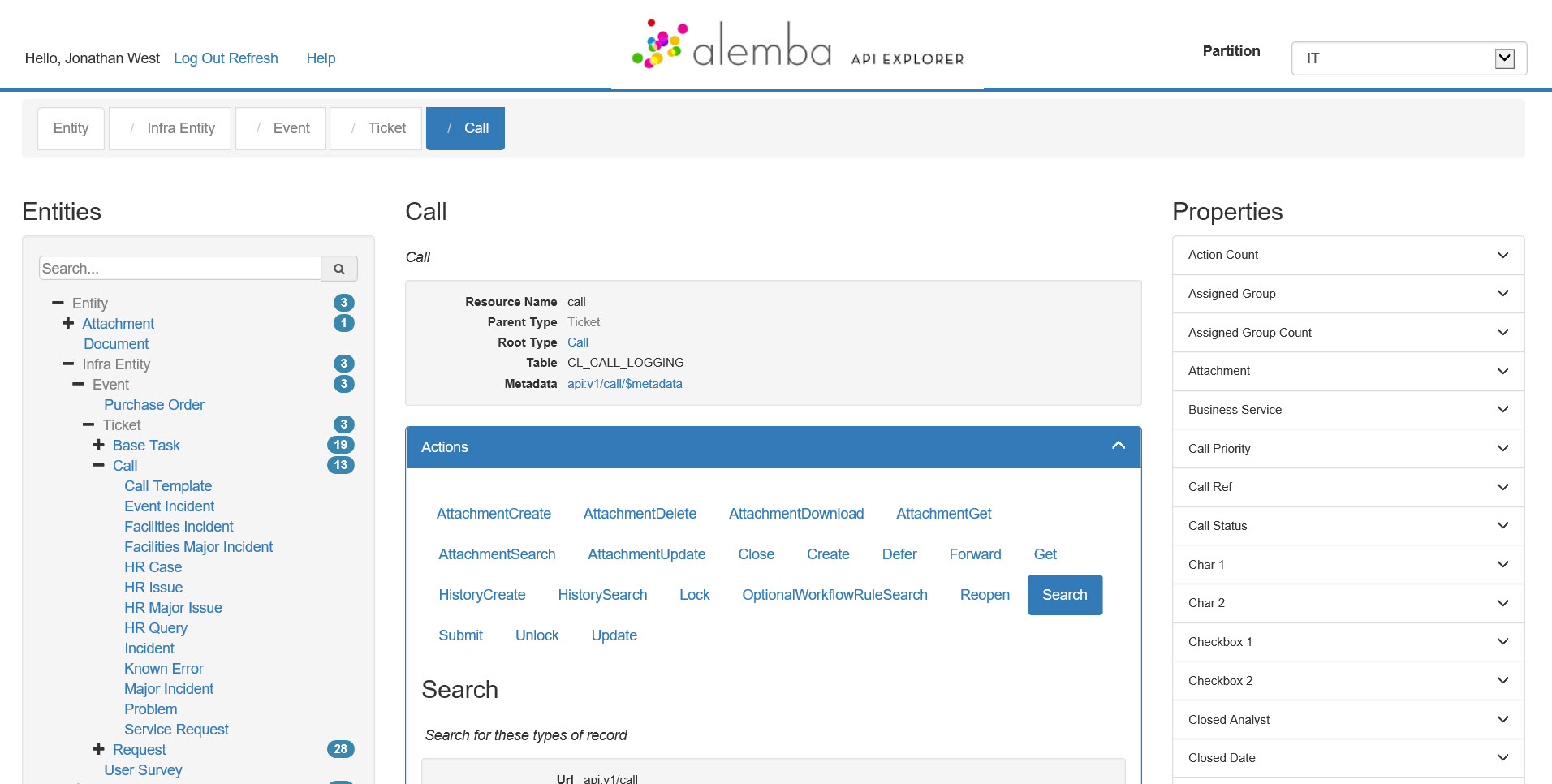
When you first log in to the API Explorer, the Call entity is displayed (see API structure). Clicking on any of the other entities in the Entities pane relocates you at that object. You can expand or contract the tree to explore the entities.
Alternatively, use the Search field above the tree, which returns a list of matches that is refined as you type. If the item is currently not visible in the tree, it expands to show where that entity is located in the hierarchy.
Your current position in the entity hierarchy is reflected in the breadcrumb trail above that panel. Physical entities are in black, logical ones are grayed out. You can click on any physical entity in the breadcrumb trail to go to that entity. The currently selected entity is shown in blue.